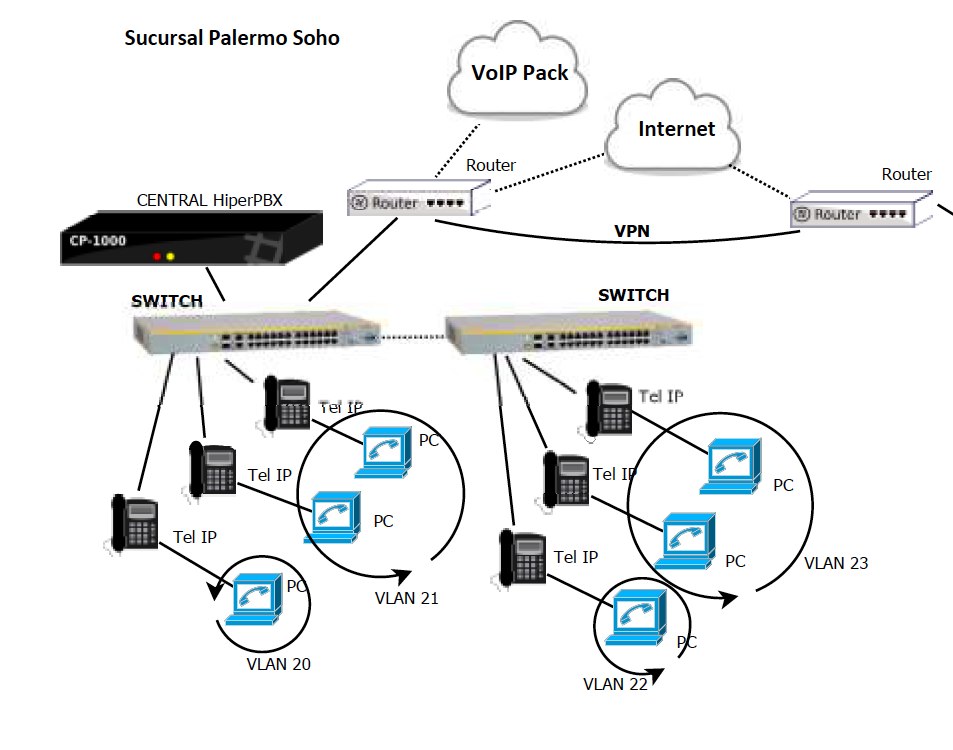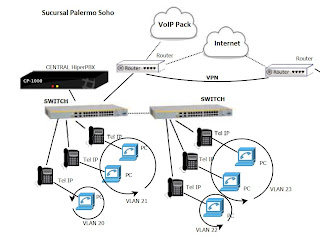Hi all.
Sorry folks, but I’d have to disagree. I tried to use an Airport Extreme, then added another and we quickly overwhelmed them. We upgraded to a DLink commercial grade router and within a year (or less!), that fizzled. We now use Meraki AP’s and router (since March 2011) and so far so good. Basically, the Apple Extreme’s simply couldn’t handle the load for about 40 simultaneous “devices.” Remember that many people now use 2-3 devices (laptop + phone/tablet), so you should anticipate x2.
For the Apple Extreme’s, we ended up having to often turn off and on sometimes 1-2/day. The reason was that these Apple Extreme’s would not flush out IP addresses. We concluded that in an environment where you might have the same 40 people, these AE’s might be appropriate. But when we host an event for 50 people…
Also, AE’s don’t allow you to manage the user connections: no throttling, no activity per IP address, etc. In an age of dropbox and all things cloud, all it takes is one uneducated user to think they can upload a 1 gb movie file to ruin the bandwidth for everyone else. Or say, when video streaming and other heavy bandwidth usage peaks around lunch time because everyone’s watching NetFlix streaming while they take a break.
Finally, how is everyone getting these fat 40mb pipes??? We pay $600/mo for a 5/5 EoC, and $900/mo for 10/10. And some $200/mo I think for 10/2 DSL (SLA, not consumer). I can only speculate a 50/10 or something must be $$. Oh, and we need the synchronous 5/5 or 10/10 for our VoIP handsets. We use QoS to prioritize the phone data packets; otherwise, we’d need 20/20 or more!
Jerome
···
BLANKSPACES
“work FOR yourself, not BY yourself”
www.blankspaces.com
ph: 323.330.9505 | 5405 Wilshire Blvd (2 blocks west of La Brea) Los Angeles, CA 90036
ph: 310.526.2255 | 1450 2nd Street (@ Broadway), Santa Monica, CA 90401
On Aug 26, 2011, at 7:53 AM, Pat Ramsey wrote:
Josh,
Never had any issues with the firewall. I eyeball the logs every so often & haven’t seen anything odd.
The primary base station works great as a central router - no DHCP issues, NAT works great, DNS etc. Very low-key & stable, as it should be.
On the wireless side of things, there’s no way we would be able to satisfactorily handle more than 15 or so people on 1 wireless router. Don’t even try it. So I bought two (plus, it made the little red light in the back of my head slow down. 2 is 1, 1 is none, etc) of the Extremes.
We segmented out our cloud into three, in order to provide connection points for the different speeds without causing a slowdown for faster devices. Each uses the same wireless key, so it’s convenient for users to get on. My original plan of 1 cloud for all failed spectacularly the day we had a visitor with an old 802.11b card connect, killing connection speeds for everyone. D’oh!
Cheers!
Pat
On Aug 26, 2011, at 9:38 AM, Josh Aberson wrote:
Thanks Pat, appreciate the help.
I was looking into the Airport extreme option. I really like that it has USB connectivity for shared drives, and that it’s a dual antenna so can separate out networks for different uses. Am mainly concerned with firewall protection on the main line coming in.
Have you ever had any issues with the firewall on those? Also, if you didn’t have two, do you think your 45 members would bog it down?
Thanks again!
Josh Aberson
Sent from my iPhone
On Aug 26, 2011, at 9:24 AM, Pat Ramsey [email protected] wrote:
Josh,
Congratulations, first off. Welcome to the fun!
What are the connectivity needs of your users? Are they pushing large amounts of code & files daily? Are you serving data from your end?
We’ve always gone with a “reasonable” uplink. Business DSL for a long time, then a cable line in addition, eventually adding fiber for data & keeping a dsl for 1 member’s VOIP phone.
I’ve been in IT long enough to know you can never have a large enough pipe, so set the expectations early, find out what’s the right size without busting your budget & work with your members - know them well enough - to avoid any hurt feelings, problems, etc.
We’re at around 40-ish members now. Our data line is fiber, 5 up / 5 down, I think it is. Our core router is an Airport Extreme base station. Off that is a 24-port gigabit switch, as the space came with some wired data ports. We run another Airport Extreme to extend the cloud in the main room. Extended off that is a Linksys & a D-link wireless router (both flashed with dd-wrt). Each of these has a old network printer attached to it.
Easy-peasy, pretty much runs itself.
Cheers!
Pat
On Aug 25, 2011, at 10:09 AM, Josh Aberson wrote:
Hey all,
Without getting into too much introduction and details, I’ll just cut right to it.
I’m opening a space next week in South Dakota. Working on finalizing details right now, and one thing I’m not too sure about is internet. We’ve got 20 members or so pre-signed to move in day 1 and in trying to plan for the future, am trying to figure out what sort of internet speed I need, and what sort of router to handle the space’s size and amount of people. It’s a long space, about 150ft, and we could very easily have 100 people accessing the network at any given time.
Any of the larger spaces out there have insight? I’m currently looking at an internet speed of 50 down/10up or 100 down/15 up. Also am looking at 801.11n routers that have two to three adjustable networks built into the device.
Would love some thoughts.
Best,
Josh Aberson
[email protected]
m: 521.6158 | @JoshAberson